OSINT (Open Source Intelligence) refers to the process of collecting and analyzing information from publicly available sources to be used in an intelligence context. The sources for OSINT can include news outlets, social media platforms, official records (such as government reports), and other publicly accessible databases.
Efficient organization and the right tools are mandatory for effective OSINT investigations. Proper organization helps manage and condense the vast amount of information that is typically gathered, enabling quicker and more accurate analysis.
Section 1: Establishing a Baseline with OSINT Combine Bookmarks
While I was looking around on the internet trying to find a good starting point to create my initial list of bookmarks I found a page indexed by google
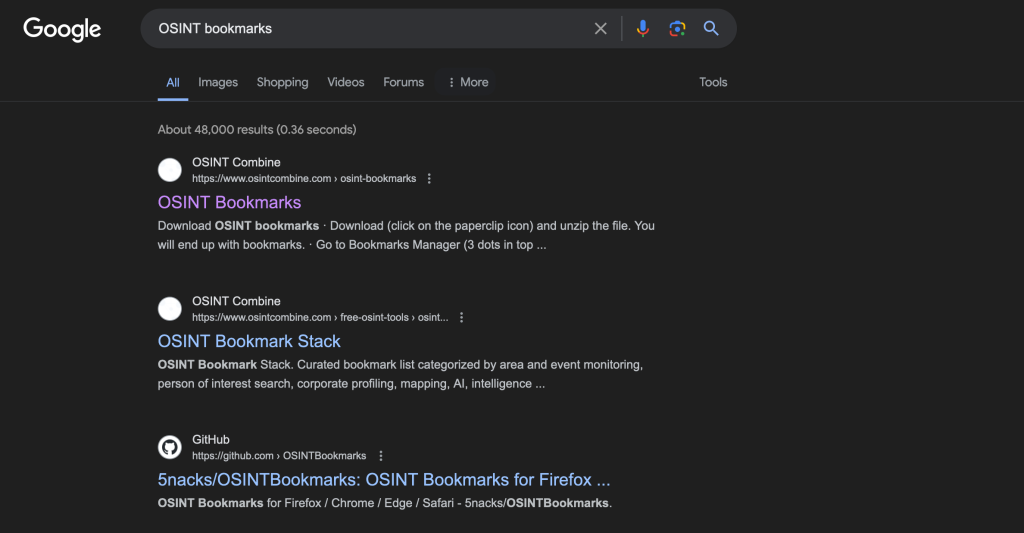
But clicking on the page yields a 404 result
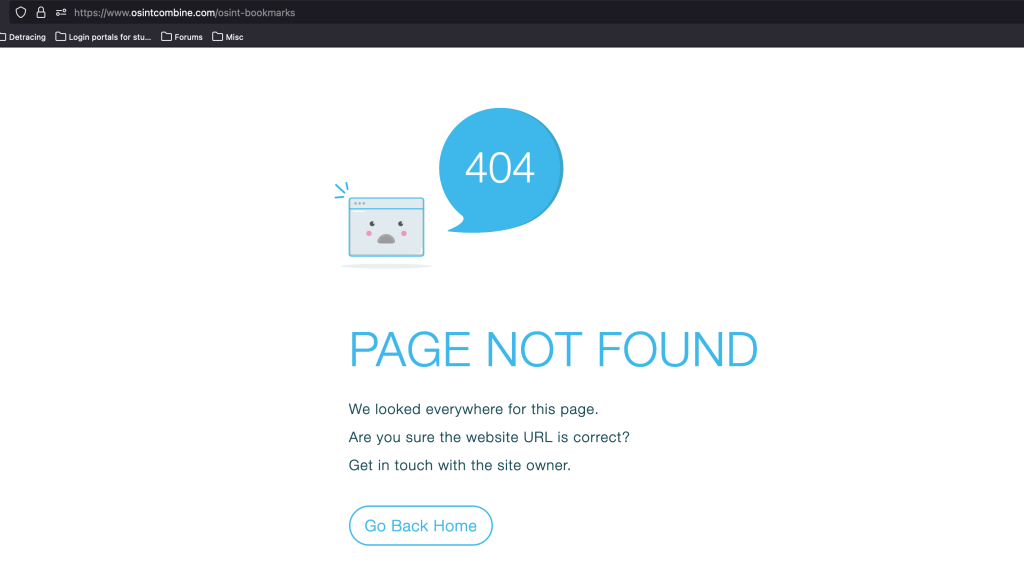
Not wanting to settle for this response I figured if it was indexed as the first result on Google I could use the Wayback Machine to see if a version of the page was saved there with a download link to the bookmarks
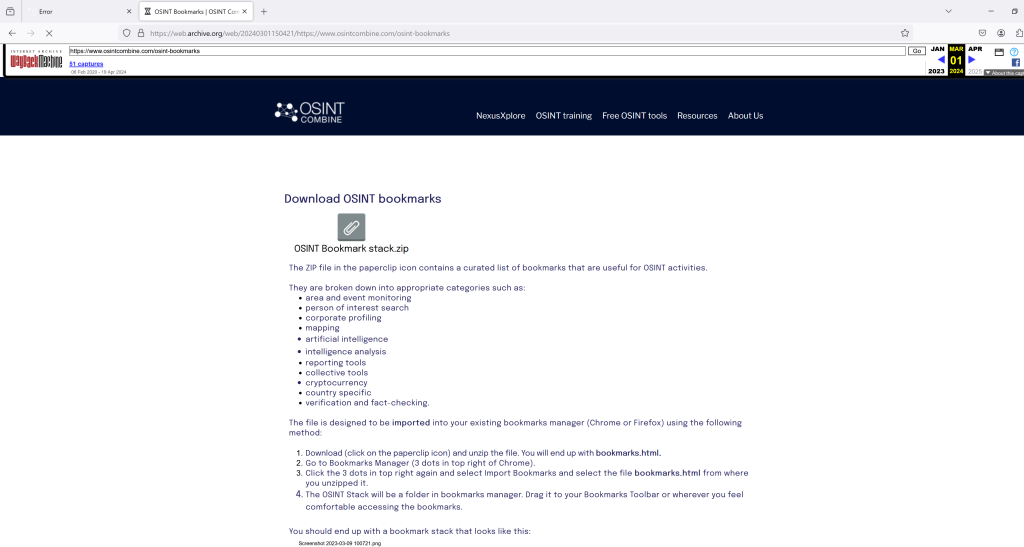
Choosing a recent snapshot from 2024 we see that we have the download link now. TO quickly introduce the creators of these bookmarks the OSINT Combine is a veteran-operated company specializing in advanced open-source intelligence (OSINT) capabilities.
Wayback Machine snapshot linked here
Installing the bookmarks can be done on a variety of browsers and is as easy as the steps below (also linked on the site)
- Download (click on the paperclip icon) and unzip the file. You will end up with bookmarks.html.
- Go to Bookmarks Manager (3 dots in top right of Chrome).
- Click the 3 dots in top right again and select Import Bookmarks and select the file bookmarks.html from where you unzipped it.
- The OSINT Stack will be a folder in bookmarks manager. Drag it to your Bookmarks Toolbar or wherever you feel comfortable accessing the bookmarks.
The initial bookmarks include a handful of categories
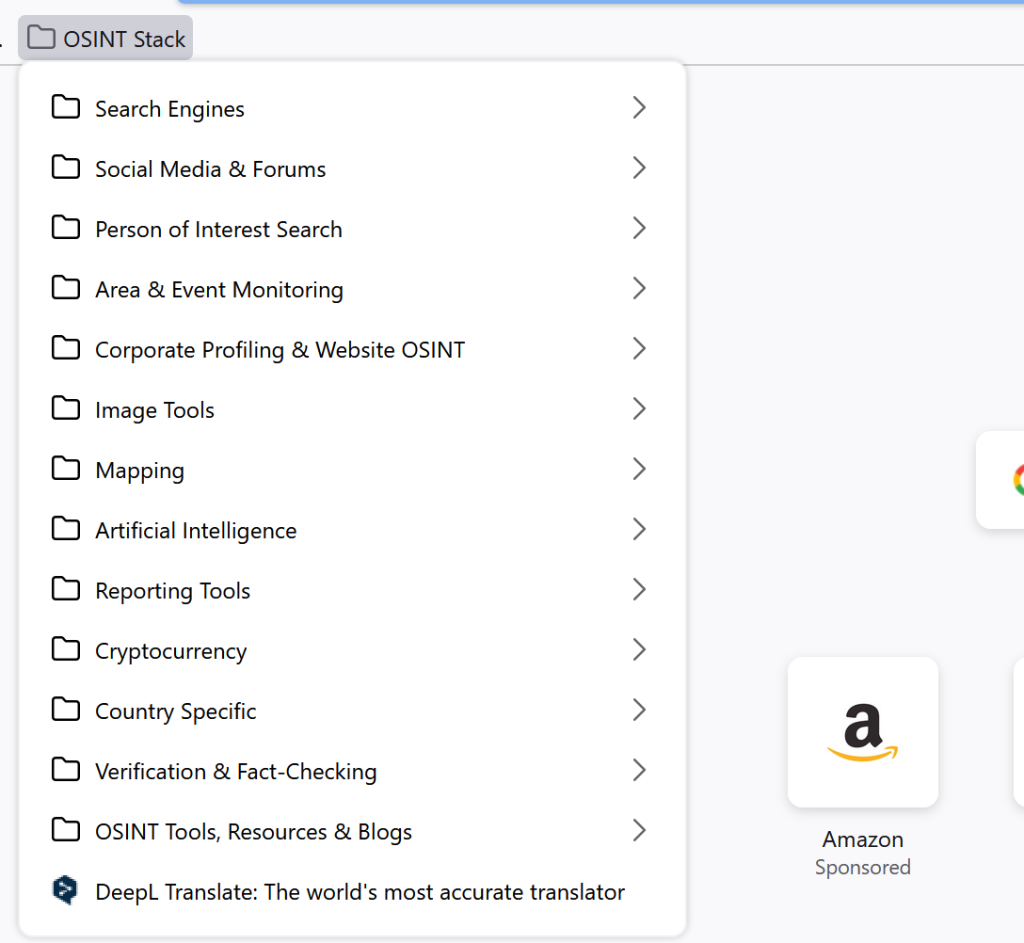
Upon Clicking on the folders it gives us more options in that category
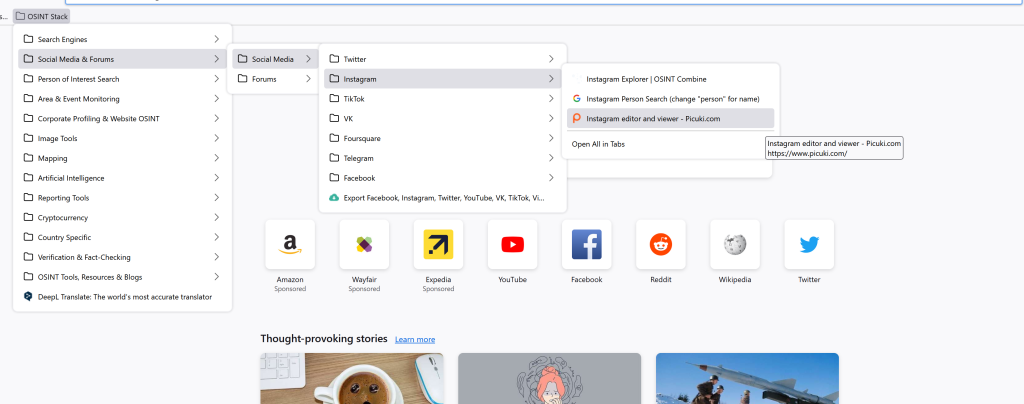
Like shown here, some of these tools are out of date now and no longer work so we are going to clean a few of them up. With Elon Musk’s recent purchase of twitter he changed things and so have a lot of other social media sites that no longer allow a lot of these 3rd party tools to work. You can go through them and check which ones work and which don’t and replace them with newer methods of research. We will talk more about maintaining your OSINT bookmarks later on in the post
Here is what my ‘social media’ folder looks like right now, a majority of these are Google Dorking bookmarklets and other search tools
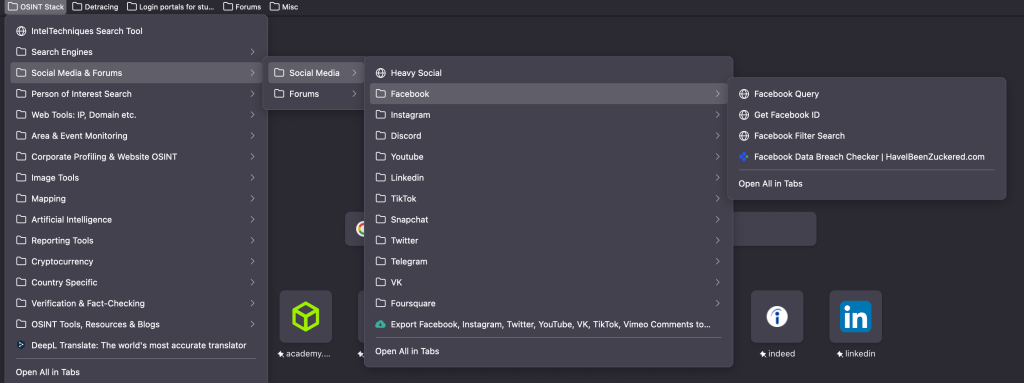
Section 2: Utilizing Self-Hosted Tools from Michael Bazzell’s OSINT Techniques
After downloading and importing the baseline of our bookmarks the first thing I wanted to do was figure out a way to utilize one of my favorite resources for OSINT
Michael Bazzell’s book “OSINT Techniques” has been a treasure chest of information and tactics when it comes to OSINT.
In this comprehensive guide book, Michael Bazzell uses his experience as a former government computer crime investigator to present advanced methods and tools for OSINT. The latest edition focuses on self-reliance, encouraging readers to create and maintain their own OSINT tools and resources, moving away from reliance on external services. Exactly what we are working towards today
In his book he suggests using a ‘self-hosted’ version of the search tool hosted on his website
Here is a link to the search tool, as well as a link to download an HTML copy you can keep and access on your local computer. (If prompted, enter a username of “osint10” and password of “book286xt”)
You can use the version hosted on his site if you feel the need, but I think it’s important to use tools locally and not just outsource everything to someone else and hope that they maintain it so to set the tools up for yourself download and extract the zip file
Downloading the tools will give you a zip file
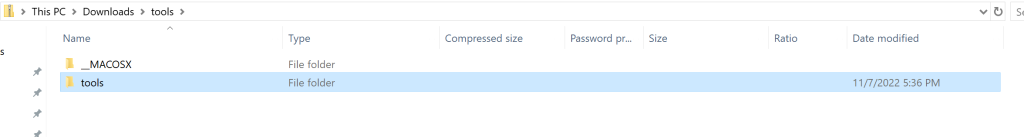
Extracting the file will show you two folders, tools and MACOSX. We are interested in tools, clicking on this will bring us to the HTML files
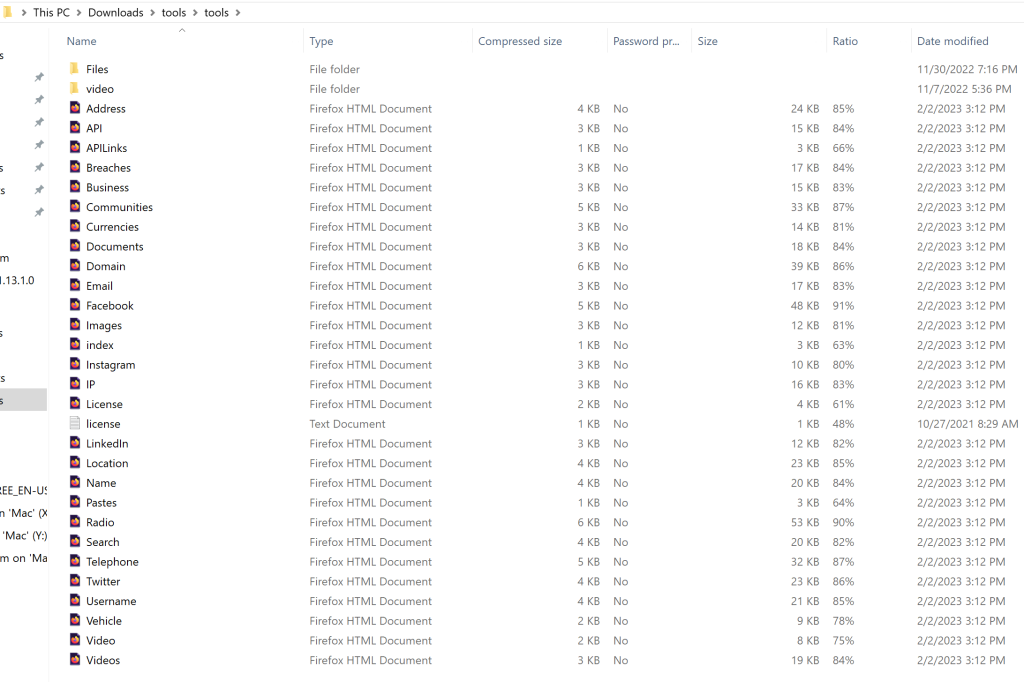
The first one we are interested in adding is “search”, opening this opens an HTML page. you can click around, and it links to all the other search tools you have as well.
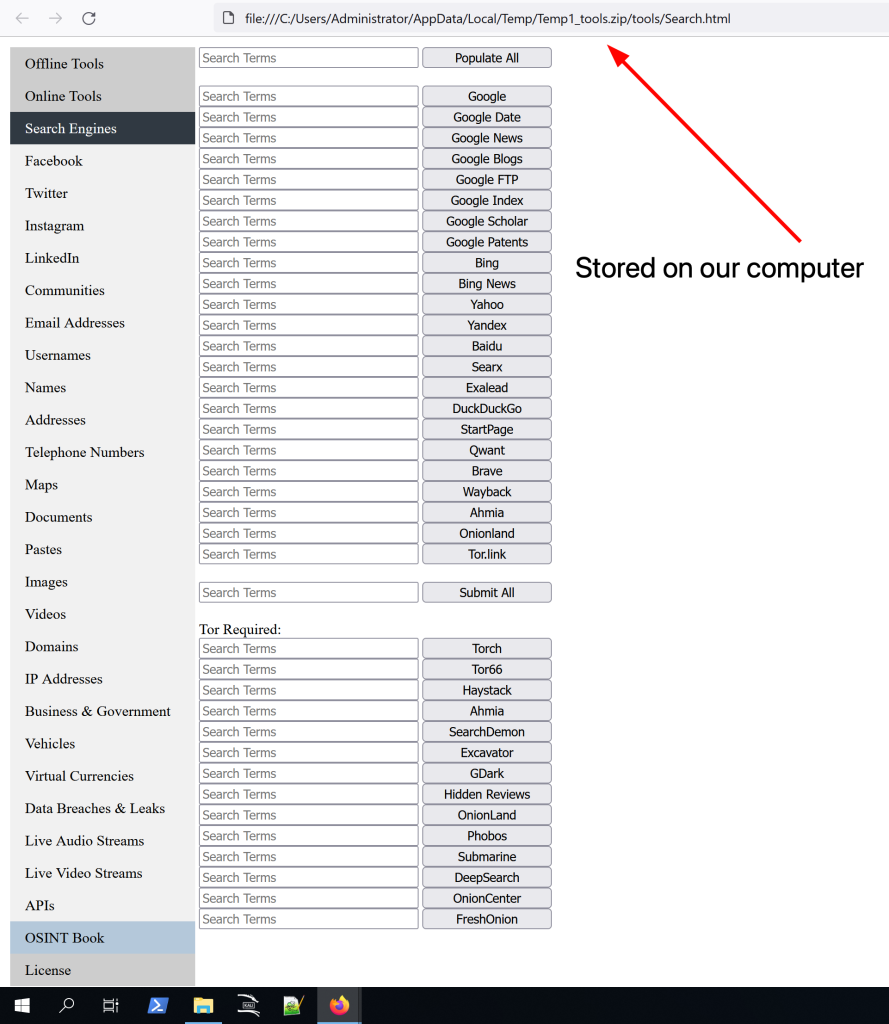
Adding this page to our bookmark’s toolbar for easy access is as easy as bookmarking it and assigning it to a bookmark folder. We are going to want to add this to the top level of the OSINT stack bookmarks folder from OSINT combine
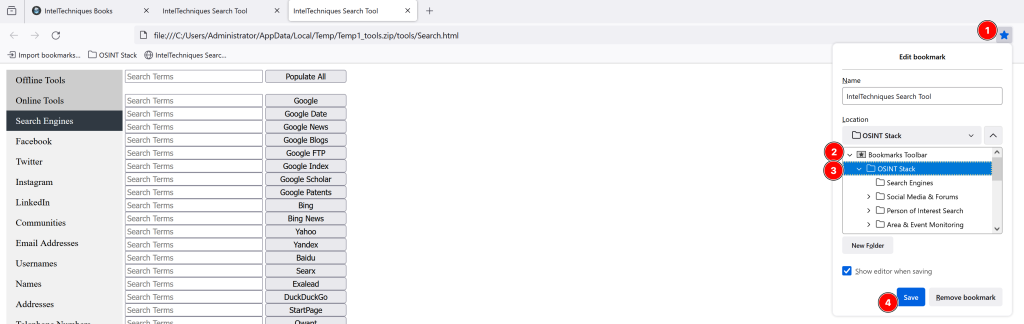
Now when we open up our bookmarks we will have easy access to the version of this page saved to our computer
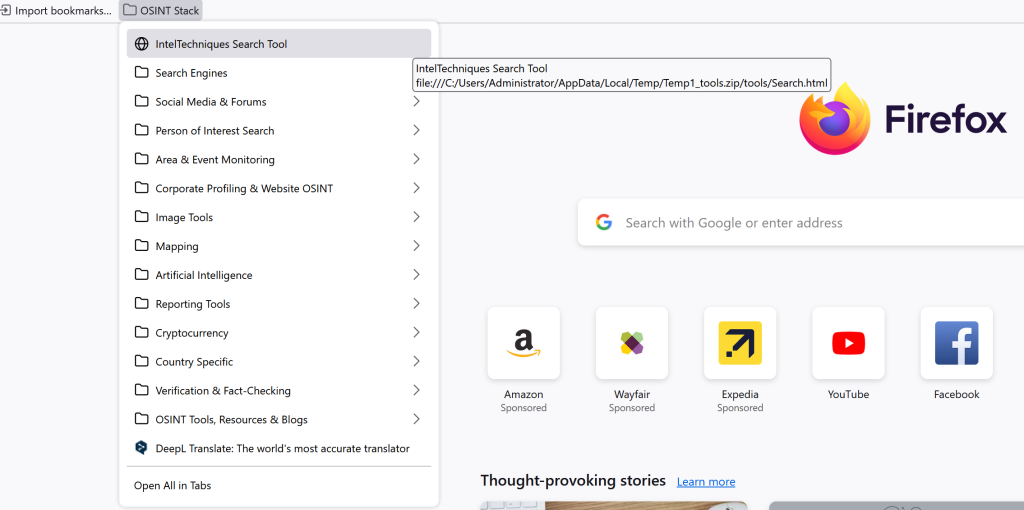
I would also suggest doing the same with the different search categories here, add the Facebook search as a bookmark in the social media folder under Facebook and so on.
We could stop here, the search tools provided from Michael Bazzell are incredible and will cover a majority of your needs, but there are other tools we can add to our bookmarks folder to make us even more efficient and give us some extra tools to use along the way
Section 3: Leveraging External Bookmarklets for Enhanced OSINT Capabilities
Bookmarklets, what are essentially small JavaScript programs saved as bookmarks in a web browser, play a large role in the semi-automation of our OSINT research. They will allow us to automate repetitive tasks, such as extracting data from web pages or quickly executing a Google dork search. This will accelerate the process of gathering and processing information.
Bookmarklets are particularly valuable because they are simple to use, highly customizable, and operate directly within the browser, providing on-the-fly tools for enhanced data interaction.
I have included a few bookmarklets into my bookmarks some created with the help of chatGPT (I’m not fluent in JavaScript but can read and edit small sections when needed) and some used from other creators
Bookmarklets from other creators you can look into and use:
https://one-plus.github.io/Bookmarks
https://github.com/C3n7ral051nt4g3ncy/OSINT-Bookmarklets
https://github.com/B0sintBlanc/Osint-Bookmarklets
Creating your bookmarklets with the help of AI
The creation and installation of your own custom bookmarks with the help of some chatGPT querying is pretty simple for instance one of the bookmarklets I have created is a tool to help me search for a term across multiple search engines at the same time
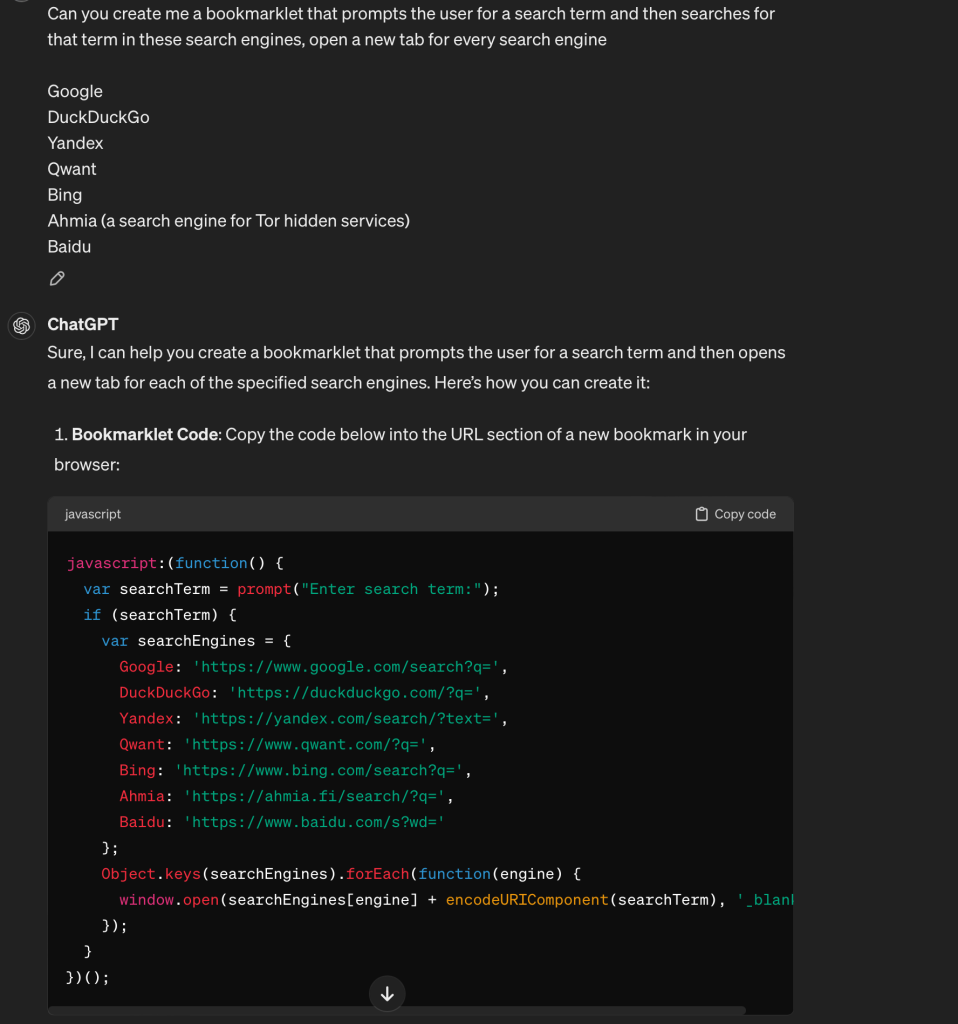
How to Install and Use the Bookmarklet:
- Right-click on the bookmarks bar in your browser and select “Add page” or simply drag and drop this link to your bookmarks bar.
- In the URL field, paste the JavaScript code provided above.
- Name your bookmarklet something relevant like “Multi-Search”.
- Whenever you want to perform a search across all these engines, just click the bookmarklet. It will prompt you to enter a search term and then open each search in a new tab.
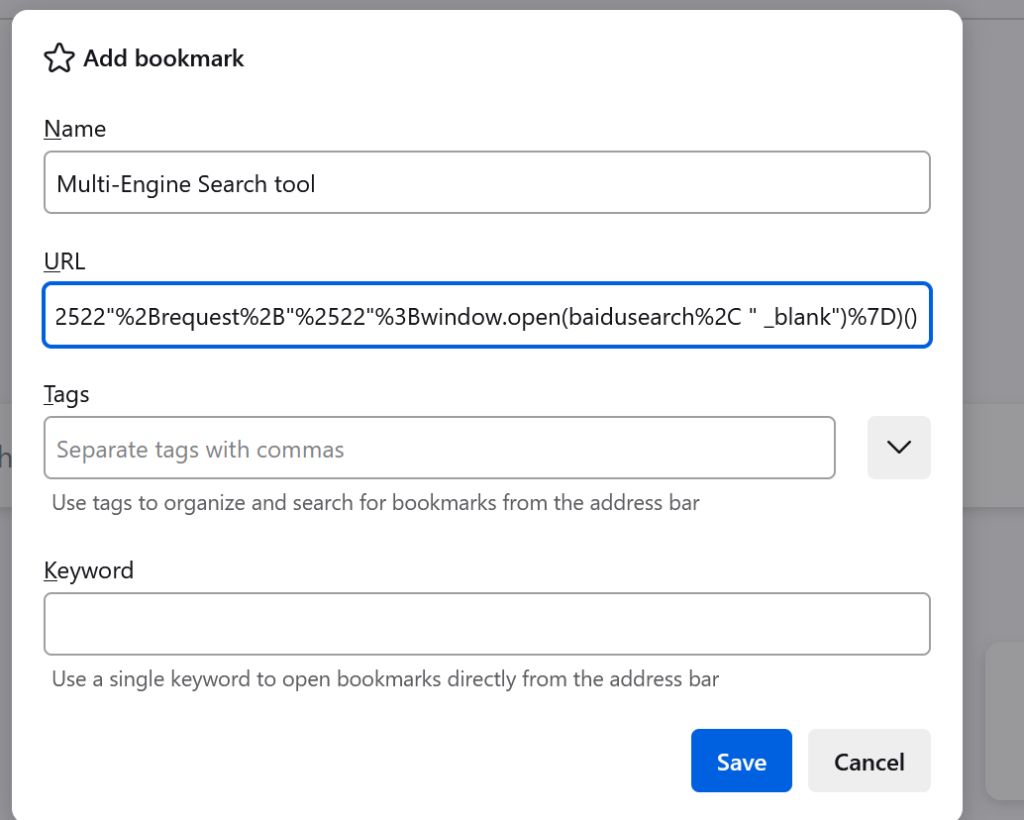
When using the bookmarklet is clicked on from your bookmark toolbar it will prompt you with what you want to search for and then open up a tab from each of the search engines looking for that search term
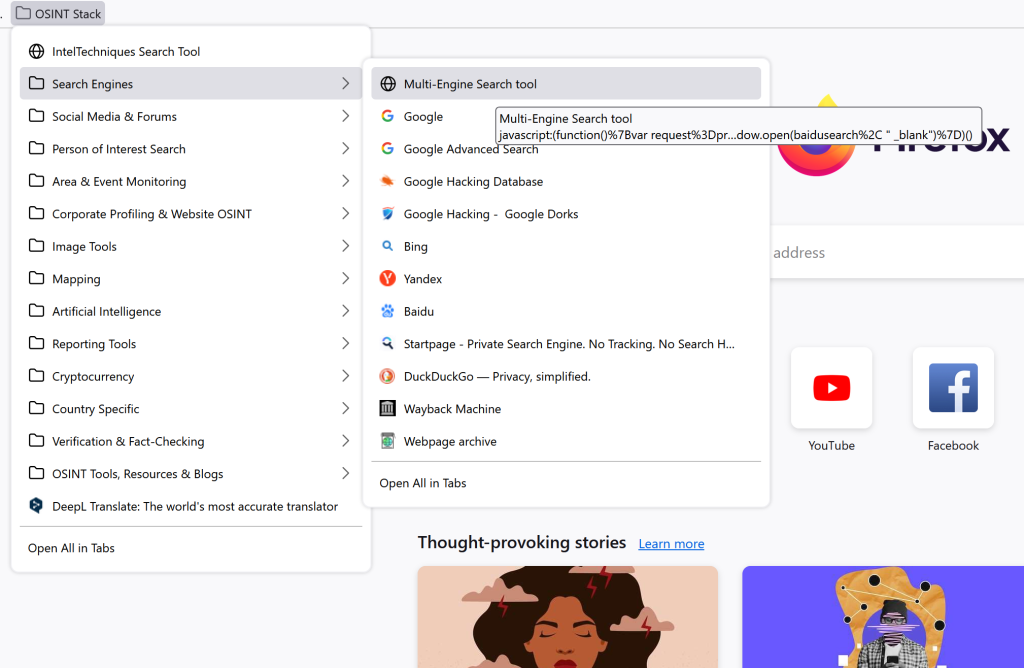
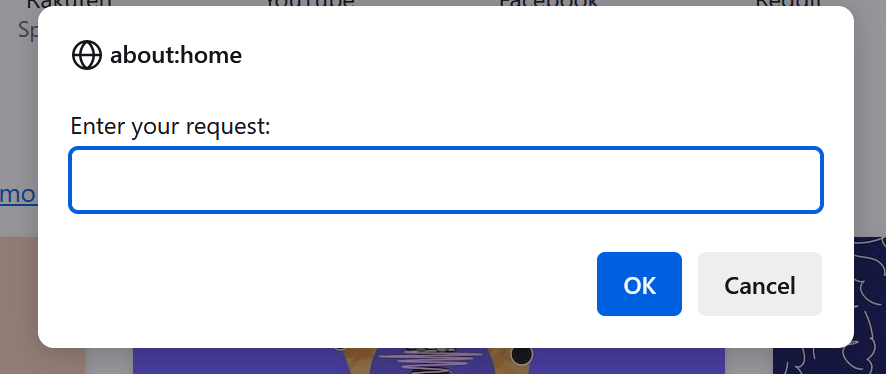
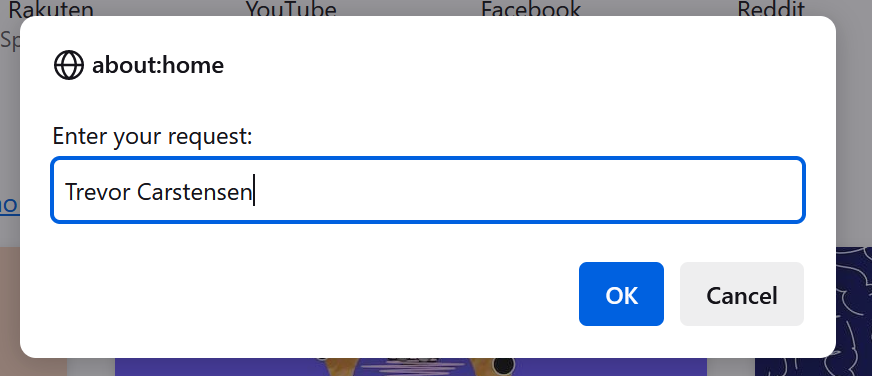
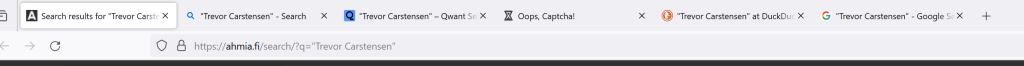
I’ll provide a list of bookmarklets I have created and their use case as well as add them here so you can just drag and drop them into your bookmark bar as you see fit
Bookmarklets
Search Engine Related:
Multi-Engine Search:Opens Search term in multiple search engines
Site-Specific dork search: easeier way to search a specific site, based on the google dork "Site:prompted site search term"
Open Current Page in Google Cache: Opens the page you are currently viewing as a cached version from google if available
Open Current Page in Wayback Machine: opens the current site in the way back machine
Submit Page to Wayback Machine: submits current site to the way back machine
Social Media Related:
Mass Search for user across social media platforms: directly opens multiple social media sites to the specific username URL
Facebook query google dork: query facebook via a google dork
Location search google dork for instagram: Search for results based on location from instagram via google dork
Linkedin Search: directly search linkedin for a search term
Person of interest:
Username search google dork: searches google for a username from social media sites
Resume/CV search against a name: searches for publicly indexed sites that contain a resume or CV of your target
Paste site search google dork: searches common paste sites for your search term
Web Tools:
Wordlist creator: gathers the most commonly found words on a site page and lists them in order from most to least common
Date current page was last modified: shows you the date the website was last modified at
Pull all images from current page : pulls all images from the current page
Display all links on current page : displays all the links found on the current page
Display all emails linked to on current page: displays all emails found on the current page
Section 4: Customizing and Maintaining Your OSINT Bookmarks
Creating and maintaining your own tools is important we all have different use cases maybe you would never need to look into a person of interest and don’t have a need for bookmarks and bookmarklets for that use case and instead are gathering information on an organization instead so you would heavily focus on creating bookmarks and bookmarklets for that need
There is no point in creating the bookmarks & bookmarklets if they aren’t organized. The goal is for it to be as efficient as possible in order to take advantage of them.
Keeping your bookmarks and bookmarklets up to date is relatively easy when a site/tool or bookmarklet breaks search or create an alternative of it, if it’s of use to you, it will be for someone else share the tools you made with other people and get feedback on them. Don’t let broken bookmarks and Bookmarklets sit around forever if they are no longer of use remove them to help keep your list of tools clean and to allow for efficient use of them
Thank you for reading.
optimizing your OSINT research with a structured system of bookmarks and the use of powerful bookmarklets can significantly enhance efficiency and effectiveness in gathering intelligence. By implementing these strategies, you can streamline your investigative workflows and uncover valuable insights with greater ease.
If you would like to steal a copy of my modified bookmarks / bookmarklets it will be linked below, the version shared here will include links to intel techniques search tools live from their site if you would like you can follow the steps mentioned earlier to swap those bookmarks with the self-hosted version
Remember, the key to mastering OSINT research lies in implementation. Take action today to set up your organized bookmark system and integrate helpful bookmarklets into your browser.
If you would like to read about more advanced tools and techniques for OSINT I highly recommend picking up a copy of Michael Bazzell’s book “OSINT Techniques” this is just one of the many things he goes over in depth in his book.
If you are interested in putting your OSINT skills to the test you can tackle some OSINT challenges at any of the sites below
OSINT Challenges
